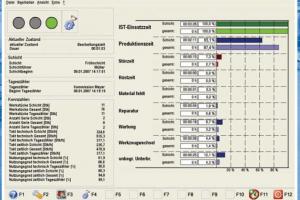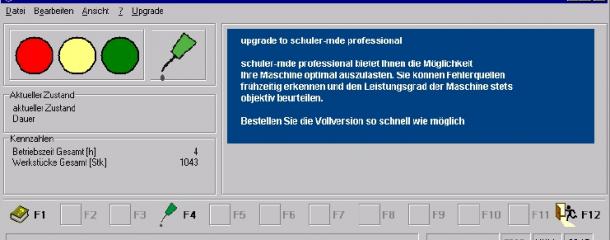SCHULER MDE BASICThe software schulet-mde is installed on computers of several machines and gauges as well as visualizes machine service data. It delivers information of capacity, maintenance intervals, service data and problem analysis. Schuler-MDE has an integrated OPC-interface in command, which allows direct access to the machine controls. The results will be displayed within the Schuler-MDE on the screen of the machine. The analyzed data will be visualized in the Schuler-MDE evaluation client. Evaluation client (display surface) the software MDE basicThe displaying and evaluation possibilities of Schulre-Mde basic are restricted to:
The optional version "schulet-mde professional" is required, if further functionalities, graphics etc. are to be evaluated to the accrued conditions of the machine. MDE maintenance dialogueThe schuler-MDE maintenance dialogue is available in the basic version as well as the professional version. All maintenance measures set up as maintenance accounts. are being displayed. For every maintenance measurement, following will be displayed in the maintenance dialogue:
operating time
The operating time is not always comparable to the actual operating hours or production hours.
|  SCHULER MDE BASIC SCHULER MDE BASIC
| |||||
Images
Software